| Class
Date: TBA
Call 847-543-2747 to register by phone.
Download
CLC Registration || Download
Spring 2005 CLC schedule
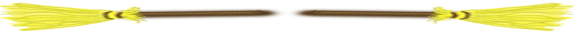
Platforms offered: PC and Macintosh
Course length: 1 day
Overview: Students will learn concepts and techniques
for optimizing images for display on the Internet.
Prerequisites: Completion of the Adobe Photoshop 7.0.0 Level 1 and 2 courses, or equivalent knowledge.
Benefits: Students will learn basic techniques
and concepts about image resolution and methods for
reducing file size. Students will also learn about several
graphic formats that are appropriate for Web images,
and how to choose the best one for various types of
images. Students will learn to optimize images for display
on multiple platforms. Students will also use ImageReady
with Photoshop to prepare images for the Web, and will
use ImageReady to create animations.
Target student: Students enrolling in this course
should understand the tools, techniques, and concepts
covered in the Photoshop 7.0.0 Level 1 and 2 courses,
and should be interested in learning concepts and techniques
for optimizing Web graphics.
What's next: Students who want to learn techniques
for increasing their efficiency and create a variety
of interesting effects should take Photoshop 7.0 Tips
& Tricks. Students who want to learn to use Photoshop’s
color correction features, and to prepare images for
print should take Photoshop 7.0 Color Correction &
Printing.
Performance-based objectives
Lesson objectives help students become comfortable
with the course, and also provide a means to evaluate
learning. Upon successful completion of this course,
students will be able to:
• Use Photoshop and ImageReady to create small,
efficient Web graphics for fast downloads.
• Understand GIF, JPEG, and PNG file formats to
choose the right one for each image.
• Calibrate monitors, and preview images for both
platforms so you can adjust images to optimize their
appearance on both Windows and Macintosh computers.
• Control dithering in images, using it when necessary
to improve images, and avoiding it at times when it
detracts from the quality.
• Use the Web palette to optimize images for viewing
on computers displaying only 256 colors.
• Use Photoshop and ImageReady to create layouts
of Web pages, aligning items precisely to one another
with guides and a grid.
• Slice complex images into sections, and use ImageReady
to generate HTML code that joins the slices together
in a table on a Web page, including Java rollovers and
URL links.
• Create animated GIF images that combine slow
transitions and fast motion effects, while still maintaining
small file sizes.
Photoshop 7.0 Web Production for Windows Course content
Lesson 1: Web Image Preparation
HTML and Image Files
Web Image Resolution Units
Controlling File Size
Lesson 2: Optimizing Images
Format Specifications
Optimizing Images
Lesson 3: Preparing for Cross-Platform Viewing
Color Management for the Web
Compensating for Display Differences Across Platforms
Managing Dithering
Lesson 4: Web Page Layout and Slicing
Web Design Uses for Photoshop and ImageReady
Creating a Rough Web Page Layout
Creating Tiled Web Page Backgrounds
Slicing Images
Lesson 5: Animation
Planning Animations
Creating an Animated GIF
|

