|
Class Date: April
28, 2005
Call 847-543-2747 to register by phone.
Download
CLC Registration || Download
Spring 2005 CLC schedule
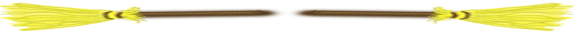
Platforms offered: PC and Macintosh
Course length: 1 day
Overview: Students will be introduced to
advanced concepts of Dreamweaver MX. In this course,
students will expand on the knowledge they gained
in the Dreamweaver
MX Level I course.
Students will work with advanced features, including
libraries and behaviors. In addition, students will
use many of the new features available within the
HTML 4 standard including style sheets and layers.
Target Student: This course is designed
for Web designers or prospective Web designers with
any level of experience who want to use Dreamweaver's
advanced features to create complex Web sites efficiently.
Prerequisites: To ensure your success,
we recommend you first take the Dreamweaver
MX: Level I. or have equivalent knowledge of Dreamweaver
MX: Level I.
Benefits: After completing this course,
students will be able to create Web sites that include
simple rollovers, complex navigation bars, and other
page elements that provide visual feedback. Students
will learn techniques for creating complex Web sites
efficiently.
What's Next: Dreamweaver MX: Level 3 will
introduce students to the basics of creating database-driven
Web sites with Macromedia Dreamweaver MX. Those who
want to learn to prepare images for use on Web sites
may want to take the Photoshop
7.0: Web Production course.
Performance-based objectives
Create dynamic user-interface elements, including
simple rollovers and complex navigation bars
Use libraries to manage repeating site elements
Define keyword, description, and other meta tags
Create external and internal CSS styles to streamline
text formatting
Create and manage layers
Use the History panel to simplify repetitive tasks
Target page content to specific browsers and versions
Add a form to your web page.
Dreamweaver MX level II course content
Lesson 1: Rollovers and Navigation Bars
Rollovers
Adding Image States to a Navigation Bar Using Behaviors
Using the Insert Navigation Bar Tool
Flash Buttons and Text
Lesson 2: Libraries
Creating a Library
Modifying Library Items within the Library Panel
Lesson 3: Defining Head Elements and Managing Keyboard
Shortcuts
Defining Head Elements
Editing Meta Tags
Customizing Keyboard Shortcuts
Lesson 4: Style Sheets
Defining Style Sheets
Applying Style Sheets to Multiple Pages
Lesson 5: Layers
Creating Layers
Using the Layers Panel
Layer Styles
Layers and Behaviors
Inserting Rich Media Objects
Lesson 6: The History panel
The History panel
Recording Steps
Saving Steps to the Commands Menu
Lesson 7: Browser Targeting and Code Tools
Browser Compatibility
Converting Pages to Earlier Versions
Browser Checking
Coding Tools
Lesson 8: Creating Forms
Setting Up Forms
Adding Form Elements
Validating and Testing Forms
Dreamweaver: Level I :: Dreamweaver:
Level II
:: Dreamweaver:
Level III
Class content may vary dependent on software version
number.
Please call for information on older versions. |

